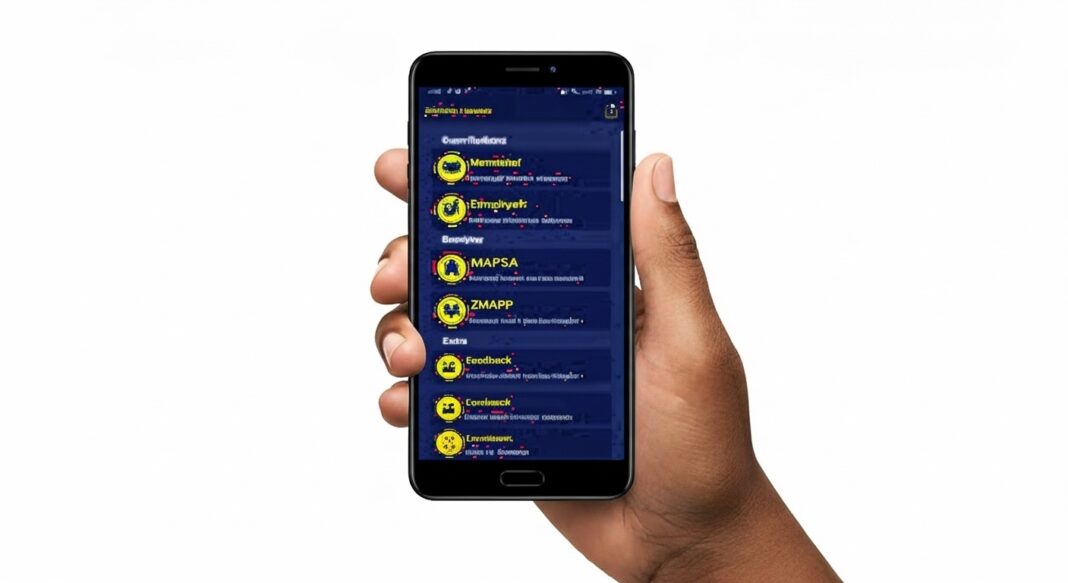How to Check Your NAPSA Statement Online in Zambia
The National Pension Scheme Authority (NAPSA) provides Zambians with a convenient way to check contributions and statements online. This ensures you can monitor your retirement savings and understand your pension balance anytime.
1. Register on the NAPSA Online Portal
To access your NAPSA statement online:
- Visit the official NAPSA portal: https://www.napsa.co.zm
- Click on “Member Portal”
- Register using your NAPSA number, email address, and create a secure password
- Verify your account via email
Caution: Only use the official NAPSA website. Avoid third-party portals to prevent fraud.
2. Log in and Access Your Statement
Once registered:
- Enter your email/username and password
- Navigate to “My Contributions” or “Statement”
- Download or view your detailed NAPSA statement
Your statement will display:
- Total contributions made by you and your employer
- Contribution history per month/year
- Accrued interest on your contributions
NAPSA Partial Withdrawal Online
Zambians may apply for partial withdrawals from their NAPSA contributions under specific circumstances, such as:
- Retirement planning
- Medical emergencies
- Education or housing needs
Eligibility Requirements
- Active NAPSA contributor
- Minimum contribution period (usually 6–12 months depending on withdrawal type)
- Valid reason and supporting documentation
How to Apply Online
- Log in to your NAPSA online account
- Navigate to “Partial Withdrawal”
- Complete the application form and attach required documents:
- ID or passport
- Bank account details
- Supporting evidence (medical bills, school admission letters, or property agreements)
- Submit your request
- Wait for approval notification (processing can take 5–10 working days)
Quick Table: NAPSA Online Services Overview
| Service | Eligibility | Processing Time | Notes |
|---|---|---|---|
| NAPSA Statement Online | Registered member | Instant | Downloadable PDF format |
| Partial Withdrawal – Medical | Active contributor | 5–10 days | Submit medical proof |
| Partial Withdrawal – Education | Active contributor | 5–10 days | School admission documents required |
| Partial Withdrawal – Housing | Active contributor | 5–10 days | Property purchase or mortgage documents |
| Contribution Update | Employer/Employee | 1–3 days | Reflects latest contributions |
Tips for Safe Online Access
- Always log in through the official NAPSA portal
- Keep login credentials private
- Avoid sharing sensitive information on social media
- Regularly check your contributions to ensure accuracy
Conclusion
Checking your NAPSA statement online and applying for partial withdrawal has become easier for Zambians thanks to the digital portal. By registering on the official platform, you can monitor contributions, download statements, and apply for withdrawals safely.
For additional financial guidance, also check our previous articles:
- How to Apply for a Loan in Zambia Online: Quick Guide 2025
- How to Apply for Zambia Police Recruitment 2025 | Requirements, Process & Caution
- How to Create a PayPal Account in Zambia (2025 Guide)
- How to Fix Slow Internet in Zambia 2025 | Proven Tips to Boost Speed
- Top 50 Richest Musicians in Nigeria 2025: Complete Forbes List with Net Worth Rankings
- How Much Does a Nurse Get Paid in Zambia? Complete Healthcare & Teacher Salary Guide 2025
- African Musicians with Most YouTube Subscribers 2025 | Top 20
- Best Companies to Buy Shares in Zambia 2025 | Top Stock Brokers & Investment Platforms
Visit ZambianGuardian.com for more updates on pensions, banking, and online financial services in Zambia.